QuickBooks Online has revolutionized financial management for businesses of all sizes. Its powerful features streamline accounting processes, saving time and reducing errors.
At Optimum Results Business Solutions, we’ve seen firsthand how QuickBooks Online features can transform a company’s financial operations. This post will guide you through the key capabilities, integrations, and plan options to help you make the most of this versatile platform.
What Can QuickBooks Online Do for Your Business?
QuickBooks Online (QBO) transforms financial management for businesses of all sizes. At Optimum Results Business Solutions, we’ve witnessed the power of QBO’s features to streamline operations and provide valuable insights.
Effortless Bookkeeping
QBO’s automated bookkeeping feature revolutionizes financial record-keeping. The system learns from your categorization patterns and automatically matches and records transactions. QBO’s AI-powered Accounting Agent swiftly posts transactions with explanations, minimizing time spent on routine tasks.
Invoicing for Faster Payments
QBO’s customizable invoicing allows you to create professional invoices that align with your brand identity. The platform offers automated reminders and diverse payment options, making it easier for clients to pay promptly.
Real-Time Financial Insights
The reporting capabilities of QBO provide a clear snapshot of your financial health at any given moment. The platform delivers AI-powered profit and loss insights, highlighting trends and anomalies in your data. This immediate access to financial information proves invaluable for business decision-making.
Collaborative Financial Management
QBO enables multi-user access, fostering team collaboration on financial tasks. The Advanced plan allows up to 25 users, making it ideal for growing businesses. The platform also facilitates seamless collaboration with your accountant, providing secure access to your books without sharing personal login information.
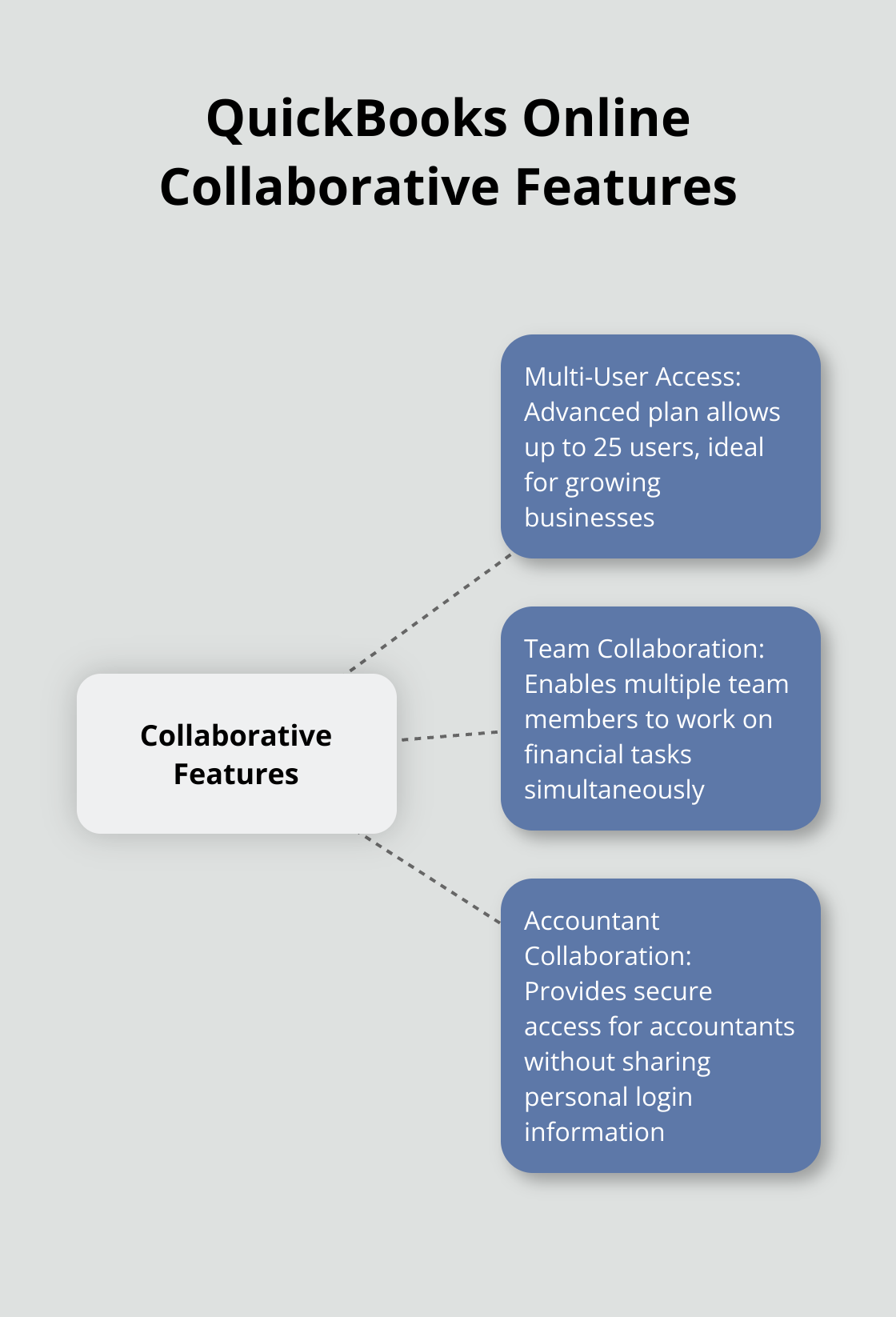
To maximize these benefits, correct setup and effective use of QBO are essential. Expert guidance (such as that provided by Optimum Results Business Solutions) can ensure you harness QBO’s full potential for your specific business needs.
As we explore QBO’s features, it’s important to understand how they integrate with other business tools. Let’s examine the wide range of integrations QBO offers to further enhance your financial management processes.
How QuickBooks Online Integrates with Other Business Tools
QuickBooks Online (QBO) extends its functionality through seamless connections with various business tools. This integration capability transforms QBO into a comprehensive financial management ecosystem.
Payment Processing Integration
QBO connects with multiple payment processing tools to simplify transaction handling. The QuickBooks Payments feature enables users to accept payments directly through invoices. Funds typically appear in the user’s account the next business day. This integration eliminates manual data entry and reconciliation efforts, as transaction details automatically sync with the QBO account.
Time Tracking Integration
Time tracking integrations in QBO prove valuable for service-based businesses. QuickBooks Time (formerly TSheets) allows employees to log hours directly within QBO. This connection ensures accurate billing and payroll processing.
Inventory Management Integration
QBO’s inventory management integrations transform operations for businesses dealing with physical products. These tools enable real-time stock level tracking, automate reorder processes, and provide insights into inventory turnover.
E-commerce Platform Integration
QBO integrates with popular e-commerce platforms, allowing businesses to sync sales data, inventory levels, and customer information. This integration streamlines financial reporting and inventory management for online retailers.
Customer Relationship Management (CRM) Integration
The integration of QBO with CRM systems enhances customer data management. This connection allows businesses to track customer interactions, sales history, and financial data in one place, improving customer service and sales strategies.
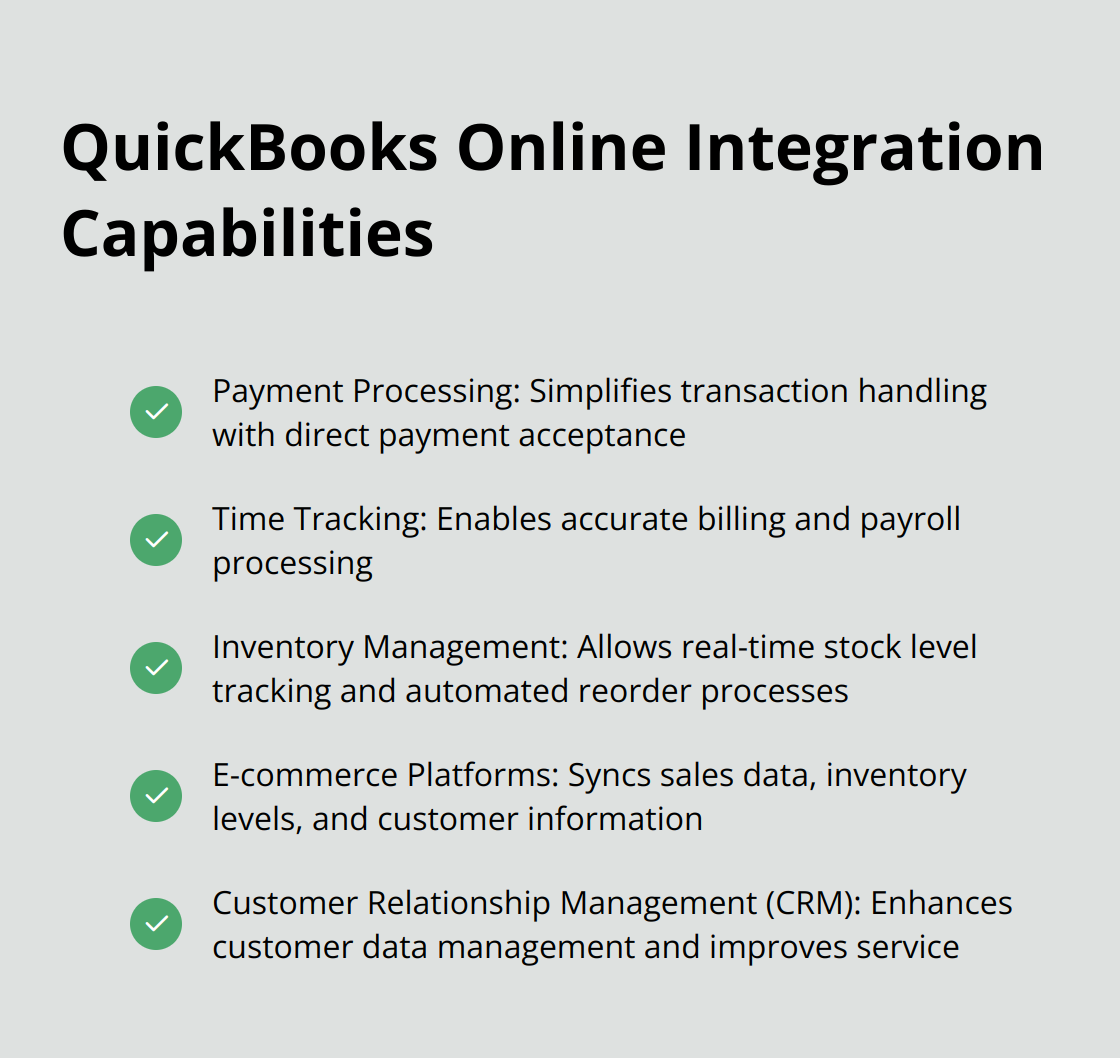
Proper setup and utilization of these integrations can significantly streamline operations and improve financial accuracy. However, businesses should select integrations that align with their specific processes and goals. Overcomplicating the system with unnecessary integrations can lead to inefficiencies.
The next section will explore the different QBO plans available, helping you choose the right option for your business needs.
Which QuickBooks Online Plan Fits Your Business?
Selecting the right QuickBooks Online (QBO) plan is essential for maximizing the benefits of this powerful accounting software. Each plan offers unique features tailored to different business needs and sizes. Let’s explore the options to help you make an informed decision.
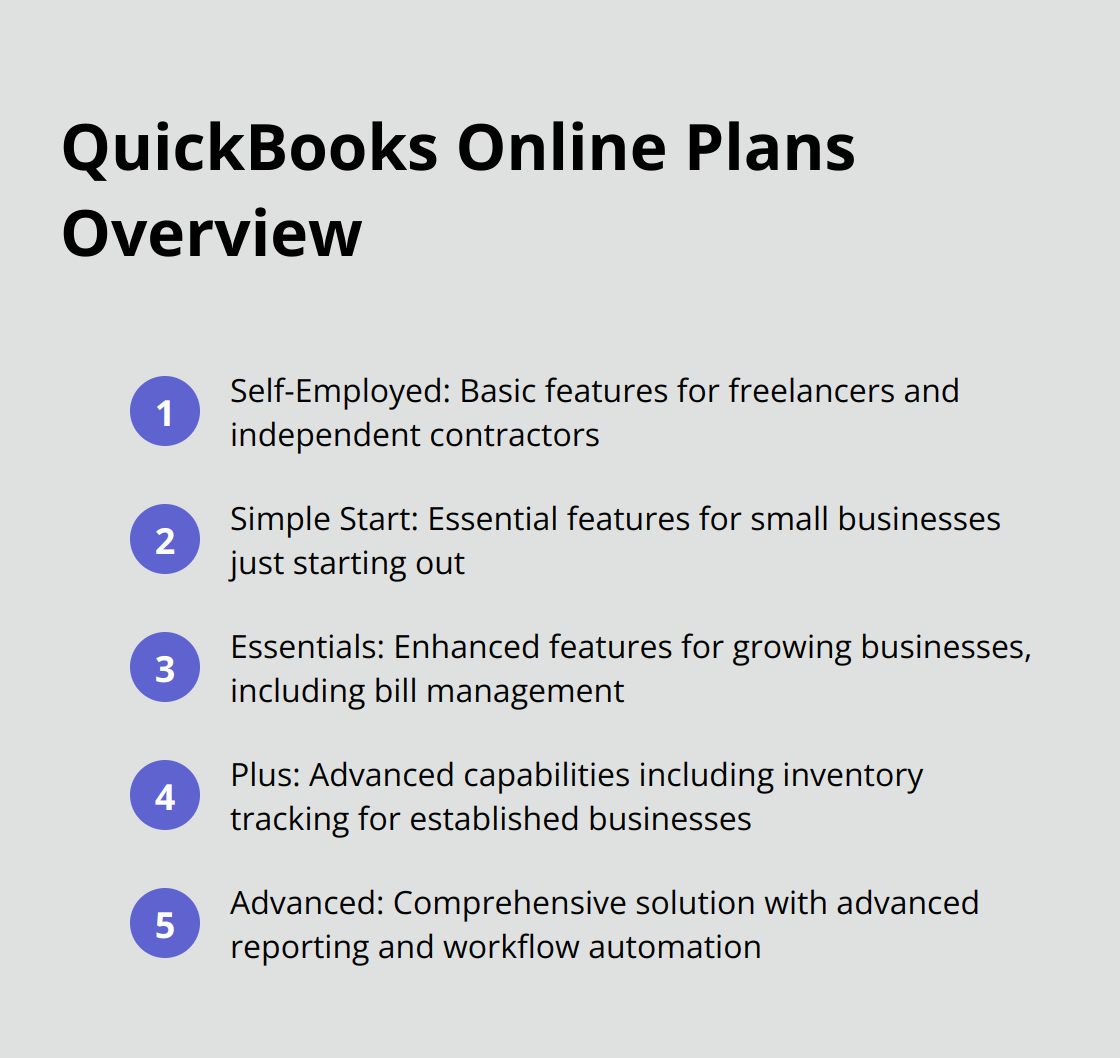
Self-Employed Plan: Perfect for Freelancers
The Self-Employed plan caters to sole proprietors and independent contractors. It provides basic features like income and expense tracking, mileage tracking, and quarterly tax estimation. This plan suits freelancers who need a simple solution to manage their finances and prepare for tax season.
Simple Start: A Foundation for Small Businesses
Small businesses just starting out will find the Simple Start plan provides essential features. It includes income and expense tracking, invoicing and payment acceptance, tax deductions, and basic reporting. This plan supports one user and fits businesses that don’t require advanced features or multi-user access.
Essentials: Enhanced Features for Growing Businesses
The Essentials plan builds on Simple Start, adding bill management and time tracking features. It supports up to three users, making it ideal for small businesses with a few employees or those working with contractors. The added ability to manage and pay bills within QBO (a feature many businesses find invaluable) streamlines accounts payable processes.
Plus: Advanced Capabilities for Established Businesses
Businesses with more complex needs will appreciate the Plus plan’s inventory tracking and project profitability features. It supports up to five users and includes all features from lower-tier plans. The inventory management capability allows you to keep track of every product you buy and sell, track inventory in real time, get instant notifications, and access inventory insights on demand.
Advanced: Comprehensive Solution for Larger Operations
The Advanced plan is QBO’s most feature-rich offering. It supports up to 25 users and includes advanced reporting, workflow automation, and dedicated account support. This plan suits larger businesses or those with complex financial management needs.
The right QBO plan depends on your business size, industry, and specific requirements. We at Optimum Results Business Solutions have helped numerous clients select and implement the most suitable QBO plan for their needs. We recommend starting with a plan that meets your current needs but also consider your future growth to avoid frequent plan changes.
The right QBO plan (combined with expert setup and management) can significantly improve your financial processes and decision-making. A consultation with a QuickBooks ProAdvisor ensures you make the most of your chosen plan and leverage all available features for your business success.
Final Thoughts
QuickBooks Online features provide a comprehensive solution for businesses to streamline their financial management processes. The platform offers tools that enhance operational efficiency, from automated bookkeeping to real-time reporting. QuickBooks Online’s integration capabilities allow businesses to create a tailored financial ecosystem that meets their specific needs.
Selecting the right QuickBooks Online plan proves essential for maximizing the benefits of this powerful software. Each plan caters to different business sizes and requirements, from Self-Employed to Advanced. We at Optimum Results Business Solutions understand the intricacies of QuickBooks Online and its various plans.
Our team of expert bookkeepers and QuickBooks ProAdvisors can guide you through the selection process and implementation of QuickBooks Online features. We offer customized solutions, including setup, ongoing bookkeeping services, and financial insights to help you make informed business decisions (while you focus on core operations). Contact us today to harness the power of QuickBooks Online for your business.








