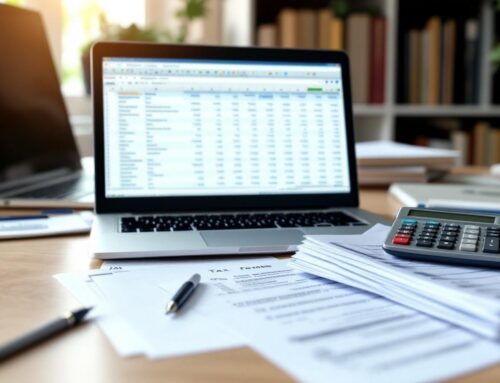At Optimum Results Business Solutions, we understand the importance of choosing the right financial software for your company.
QuickBooks Online offers various subscription levels to cater to different business needs and sizes.
In this post, we’ll compare QuickBooks Online subscription levels, highlighting their features, pricing, and suitability for different types of businesses.
Our goal is to help you make an informed decision that aligns with your financial management requirements and budget.
What Does QuickBooks Online Simple Start Offer?
Core Features and Capabilities
QuickBooks Online Simple Start provides essential tools for financial tracking. Users can connect their bank accounts and credit cards, which automatically imports and categorizes transactions. This feature reduces manual data entry errors and saves time. The plan includes customizable invoicing, which allows businesses to create professional-looking invoices and accept online payments.
Pricing and Value
As of May 2025, QuickBooks Online Simple Start costs $35 per month. New users can often take advantage of promotional offers (such as 90% off for the first three months). This pricing structure makes it an affordable option for businesses just starting out or those with limited accounting needs. Additional fees will apply, including a monthly fee (currently, $5 per month) for QuickBooks Online Payroll Core users for the QuickBooks Workers’ Comp Payment.

Ideal Business Types
Simple Start suits sole proprietors, freelancers, and small businesses with straightforward financial needs. It works particularly well for service-based businesses that don’t need inventory tracking or management of bills from multiple vendors. A freelance graphic designer or a small consulting firm would find Simple Start sufficient for their accounting requirements.
Limitations to Consider
While Simple Start offers a solid foundation, it has limitations. The plan only supports one user, which restricts businesses with multiple team members involved in financial management. It also lacks more advanced features like bill management and time tracking (available in higher-tier plans).
Moving Beyond Simple Start
As businesses grow, they often outgrow the basic features of Simple Start. The next tier, QuickBooks Online Essentials, offers additional capabilities that expanding companies might need. Let’s explore what Essentials brings to the table and how it compares to Simple Start.
What Does QuickBooks Online Essentials Offer?
QuickBooks Online Essentials expands on Simple Start’s foundation, providing a more comprehensive set of features for growing businesses. This plan addresses many Simple Start limitations while maintaining a competitive price point.
Enhanced User Access and Bill Management
Essentials increases user access from one to three, which allows better collaboration within financial teams. This proves particularly useful for businesses with dedicated bookkeepers or those requiring oversight from multiple stakeholders. The plan also introduces bill management capabilities, which streamline accounts payable processes and help businesses maintain control over their financial obligations.
Time Tracking and Reporting
A standout feature of Essentials is its time tracking functionality. This tool provides immense value for service-based businesses that bill by the hour or need to monitor employee productivity. Essentials also offers access to over 40 built-in reports (compared to Simple Start’s more limited options). These additional reports provide deeper insights into a business’s financial health and performance.
Pricing Considerations
For current pricing information and offers, visit the Plans & Pricing page on the QuickBooks website. While there may be a price difference compared to Simple Start, the added features often justify the cost for businesses that can fully utilize them. For example, the time tracking feature alone can potentially save hours of manual work each week, quickly offsetting the additional expense.
Ideal Business Profiles
Essentials suits small to medium-sized businesses that have outgrown Simple Start. It benefits service-based companies with multiple employees, such as law firms, consulting agencies, or marketing firms. These businesses often require more sophisticated time tracking and reporting capabilities to manage client billing effectively.
Integration Capabilities
QuickBooks Online Essentials supports integration with a wide range of third-party applications, which enhances its functionality. This includes popular tools for customer relationship management (CRM), e-commerce platforms, and project management software. These integrations can significantly streamline workflows and reduce data entry errors.
Businesses that leverage these integrations often experience improved operational efficiency. For instance, an e-commerce company saw a 20% reduction in manual data entry errors after integrating their online store with QuickBooks Online Essentials.
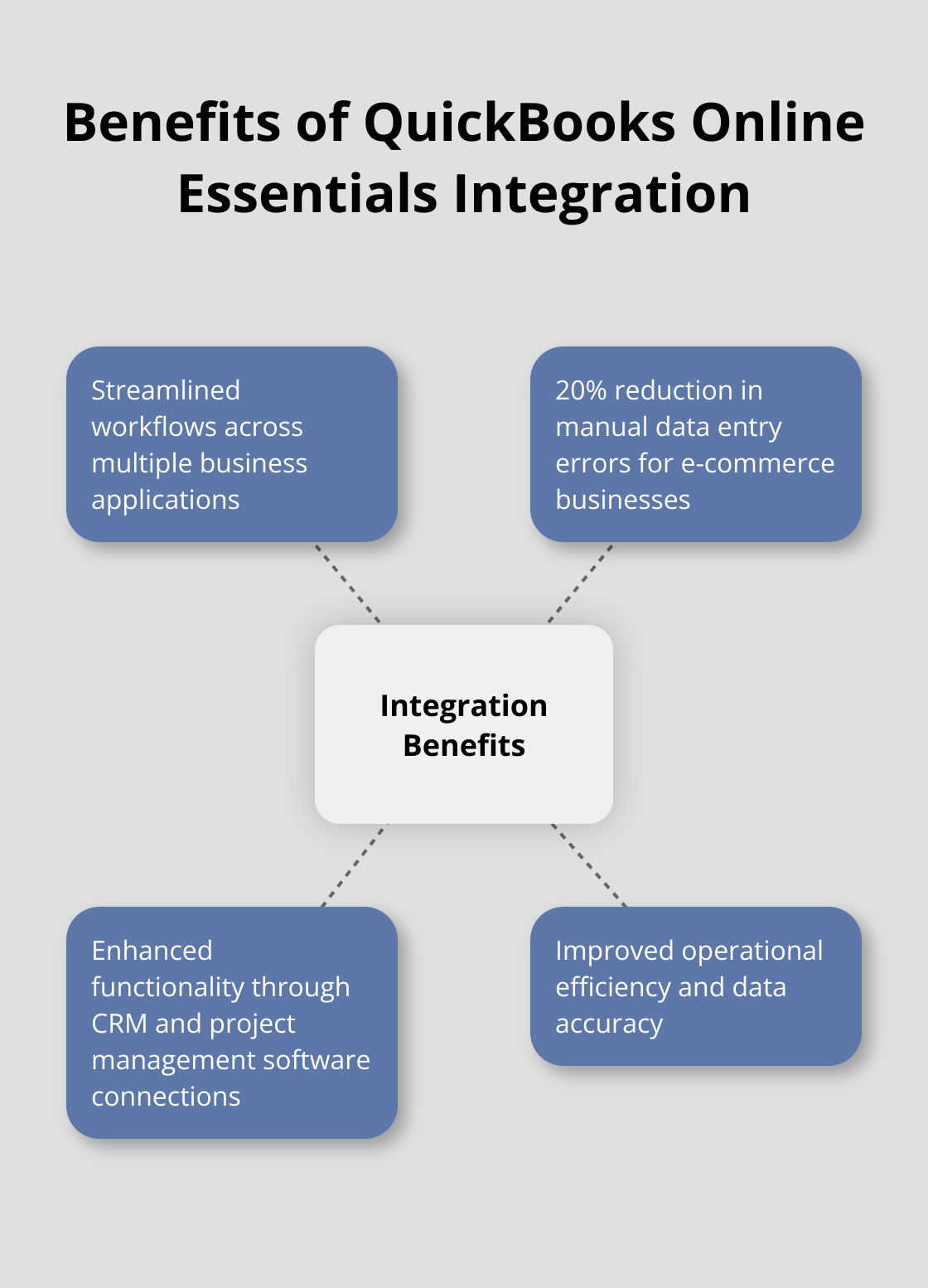
While Essentials offers a significant upgrade from Simple Start, some businesses may need even more advanced features. The next section will explore QuickBooks Online Plus and Advanced, which cater to businesses with more complex financial management needs.
What Features Do QuickBooks Online Plus and Advanced Offer?
Comprehensive Inventory and Project Management
QuickBooks Online Plus introduces inventory tracking, a significant advantage for product-based businesses. This feature allows companies to keep track of every product they buy and sell, monitor stock levels in real time, and receive instant notifications. It also provides inventory insights on demand and helps businesses stay in sync with online sales.
Project profitability tracking is another standout feature in Plus. It enables businesses to allocate income and expenses to specific projects, providing insights into which ventures are most profitable. This proves particularly valuable for companies that manage multiple clients or projects simultaneously.
Advanced Reporting and Automation Capabilities
QuickBooks Online Advanced enhances reporting with its Smart Reporting powered by Fathom. This tool offers customizable dashboards and KPI tracking, allowing businesses to analyze their financial data in depth. Advanced users can create up to 50 custom fields for more detailed tracking and reporting.
Automation features in Advanced, such as batch invoicing and expense categorization, can save businesses significant time.
Pricing Structure
As of May 2025, QuickBooks Online Plus costs $99 per month, while Advanced costs $235 per month. These prices exceed Simple Start and Essentials, but the additional features often justify the cost for businesses that can fully utilize them.
User Access and Scalability
QuickBooks Online Plus supports up to five users, while Advanced allows for up to 25 users, making it suitable for larger teams and growing companies. Both Plus and Advanced offer excellent scalability for expanding businesses. Advanced, in particular, provides priority customer support and access to a dedicated account team. This level of support can prove invaluable for businesses experiencing rapid growth or dealing with complex financial situations.
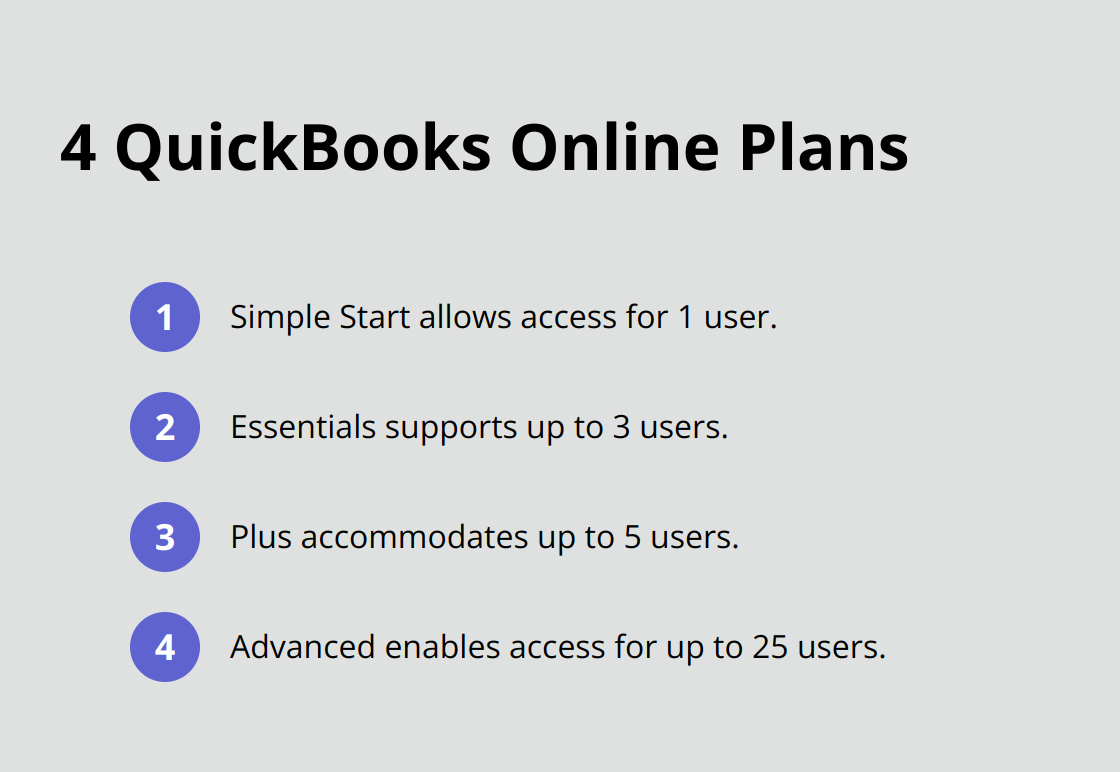
Training and Support
Advanced includes online training for the entire team, which ensures everyone can maximize the software’s capabilities. The additional support and training options make Advanced an attractive choice for businesses that prioritize team efficiency and software proficiency.
Final Thoughts
QuickBooks Online subscription levels offer unique features tailored to different business needs and sizes. Simple Start provides basic accounting tools, while Essentials introduces multi-user access and enhanced reporting. Plus adds inventory and project management capabilities, and Advanced offers the most comprehensive feature set with advanced reporting and automation.
The selection of an appropriate QuickBooks Online plan impacts business operations significantly. Your choice should align with your business size, growth projections, industry-specific requirements, and budget constraints. We at Optimum Results Business Solutions can help you navigate these options and implement the most suitable solution for your business.
Our team of expert bookkeepers and QuickBooks Online ProAdvisors offer customized bookkeeping services (ensuring compliance with regulations). We provide valuable financial insights to drive your business forward. As your business evolves, your QuickBooks Online needs might change, so regular reassessment of your subscription level ensures you always leverage the most appropriate tools for your financial management.