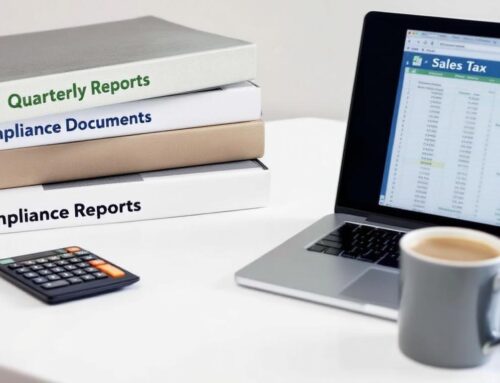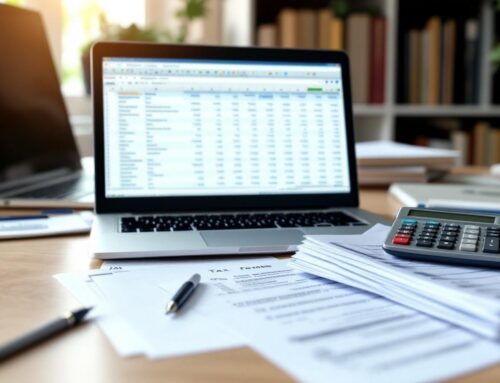At Optimum Results Business Solutions, we understand the importance of choosing the right accounting software for your business.
QuickBooks Desktop versus Online is a common dilemma many entrepreneurs face when selecting their financial management tools.
This blog post will compare these two popular options, highlighting their key features, benefits, and differences to help you make an informed decision.
What Makes QuickBooks Desktop Stand Out?
Powerful Accounting Tools for Complex Businesses
QuickBooks Desktop excels in handling intricate accounting tasks. It offers advanced features like job costing, which allows businesses to track expenses and income for specific projects or clients. This level of detail proves particularly useful for construction companies or professional service firms that need to monitor profitability on a per-job basis.
Comprehensive Inventory Management
For businesses with extensive inventory needs, QuickBooks Desktop provides superior tracking capabilities. Users can manage inventory across multiple locations, set reorder points, and create purchase orders automatically when stock runs low. This functionality proves especially valuable for retail businesses or manufacturers who need to keep a close eye on their stock levels and costs.
Tailored Solutions for Specific Industries
One of QuickBooks Desktop’s standout features is its industry-specific versions. These tailored solutions offer unique tools and reports designed for particular business types. QuickBooks Desktop Enterprise is available in editions for Construction, Manufacturing/Wholesale, Field Services, Nonprofit, and other industries.
One-Time Purchase Model
Unlike its online counterpart, QuickBooks Desktop operates on a one-time purchase model (with optional annual updates). This pricing structure can benefit businesses that prefer to avoid recurring subscription fees and want more control over when they upgrade their software.
Advanced Reporting and Customization
QuickBooks Desktop boasts robust reporting capabilities, allowing users to create highly customized reports. This feature proves particularly useful for businesses that require detailed financial analysis or need to present data in specific formats for stakeholders or regulatory compliance.
While QuickBooks Desktop offers these powerful features, it’s important to note that cloud-based solutions continue to gain popularity. Many businesses (especially those prioritizing remote accessibility and real-time collaboration) now lean towards online accounting platforms. However, for companies with specific needs that align with QuickBooks Desktop’s strengths, it remains a compelling option.
As we explore the benefits of QuickBooks Online in the next section, you’ll see how these two versions cater to different business needs and preferences.
Here’s the modified chapter:
Why QuickBooks Online Revolutionizes Business Accounting
QuickBooks Online has transformed business finance management. This cloud-based platform empowers users to take control of their accounting processes with ease and efficiency.
Remote Access Enhances Productivity
QuickBooks Online frees businesses from the limitations of desktop software. Users can access their financial data from any internet-connected device. This flexibility proves invaluable for mobile entrepreneurs. A study found that 77% of small business owners reported increased productivity after switching to cloud-based accounting solutions.
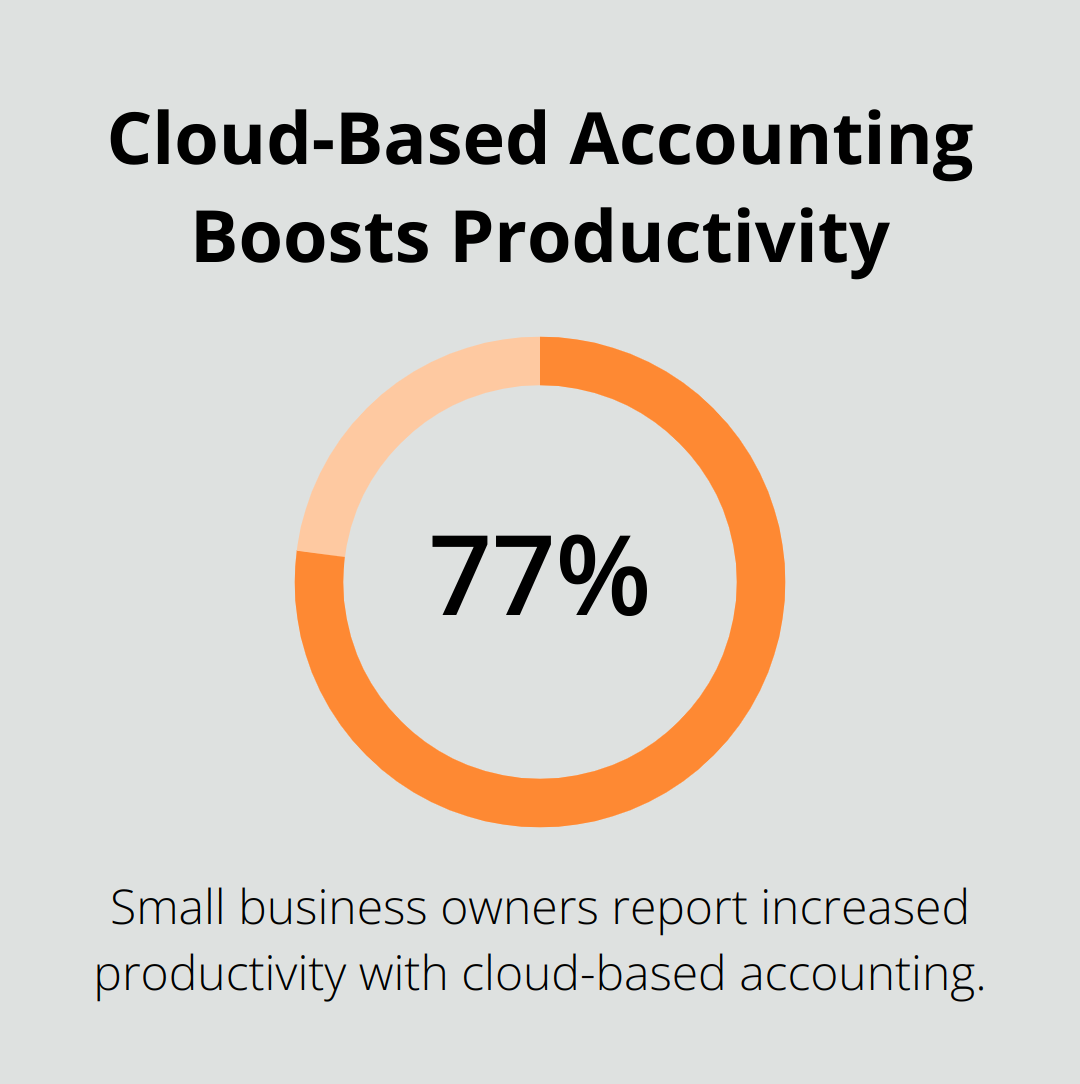
Real-Time Collaboration Improves Efficiency
The platform’s cloud-based nature enables instant collaboration between business owners, accountants, and bookkeepers. This feature eliminates the need for file transfers and ensures everyone works with current information. A survey revealed that 64% of accountants prefer cloud accounting solutions (like QuickBooks Online) due to improved collaboration capabilities.
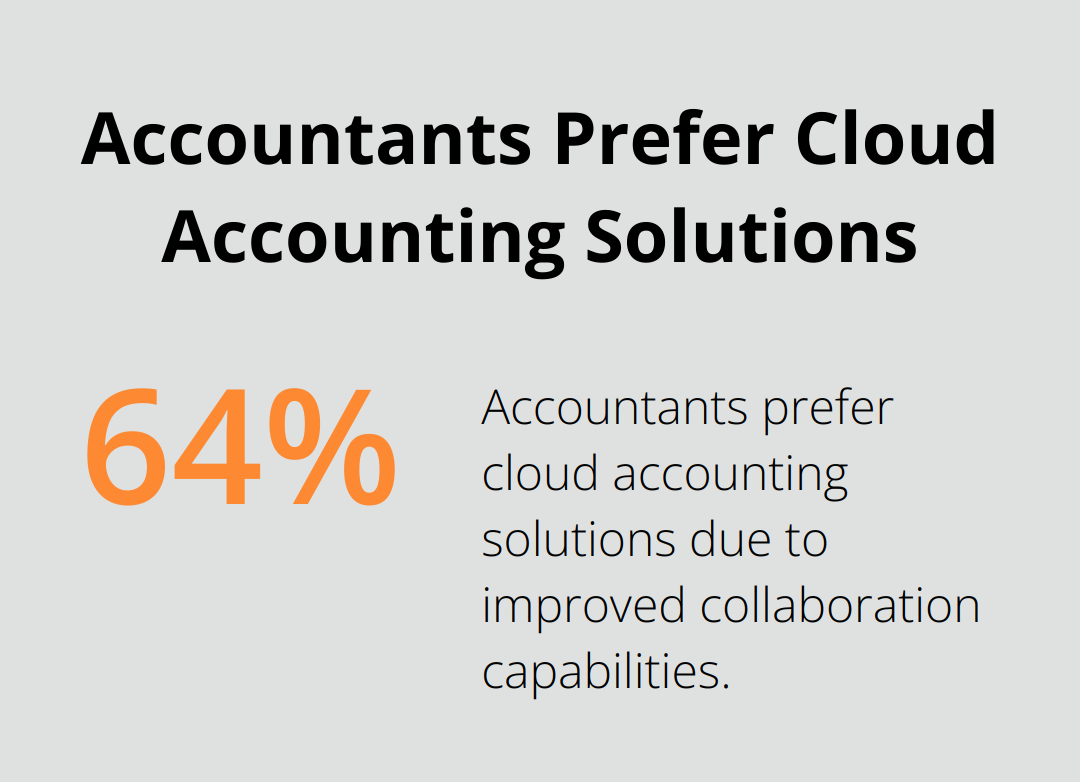
Automatic Updates and Backups Ensure Security
QuickBooks Online users benefit from automatic software updates and data backups. This automation provides access to the latest features and security patches without manual intervention. The robust backup system safeguards critical financial data against loss or corruption (a crucial aspect of modern business operations).
Integrated Payroll and Payments Simplify Processes
With built-in payroll and payment processing features, QuickBooks Online streamlines these often complex tasks. Users can manage employee payments, tax filings, and direct deposits with ease. The integrated payment processing allows businesses to accept payments directly through invoices, accelerating the collection process. A report indicates that businesses offering online payment options receive payments up to 20% faster than those relying on traditional methods.
Extensive App Ecosystem Expands Functionality
QuickBooks Online seamlessly integrates with over 750 popular business apps. This vast selection allows businesses to customize their accounting workflow and connect with other essential business tools. Popular integrations include time tracking apps, inventory management systems, and customer relationship management (CRM) software.

While QuickBooks Online offers numerous advantages, some businesses with complex inventory needs or industry-specific requirements might still find QuickBooks Desktop more suitable. The next section will compare these two versions to help you determine which option best fits your business needs.
QuickBooks Face-Off: Desktop vs Online
Pricing: Short-Term vs Long-Term Costs
QuickBooks Desktop Enterprise uses a subscription model with customizable pricing options based on business needs. QuickBooks Online also employs a subscription model, with various plans available for small businesses.
Small businesses often find QuickBooks Online more cost-effective in the short term due to its lower upfront cost. However, larger businesses with complex needs might consider QuickBooks Desktop more economical over time, especially if they don’t need frequent updates.
User Experience: Accessibility vs Familiarity
QuickBooks Online excels in accessibility. Users access their financial data from any device with an internet connection, making it ideal for businesses with remote teams or those who work on the go. The interface is modern and user-friendly, with a quick learning curve for new users.
QuickBooks Desktop offers less flexibility in terms of access but provides a more familiar interface for long-time users. Its layout and functionality have remained relatively consistent over the years (an advantage for businesses that prefer stability and have staff already trained on the system).
Reporting and Customization: Depth vs Flexibility
Both versions offer robust reporting capabilities, but they excel in different areas. QuickBooks Desktop provides more in-depth, customizable reports out of the box. It performs particularly well in areas like inventory management and job costing, making it a favorite among manufacturers and contractors.
QuickBooks Online offers fewer built-in reports but compensates with its flexibility. Users create custom reports easily and save them for future use. The platform also allows for real-time report sharing, which proves invaluable for businesses that need to collaborate with external accountants or advisors.
Scalability: Growing with Your Business
For rapidly growing businesses, scalability becomes a key factor. QuickBooks Online has an edge here, as it allows users to add users and upgrade to more advanced plans as the business expands. The cloud-based nature of the platform also means businesses can easily integrate with other business tools as their needs evolve.
QuickBooks Desktop can scale too, but it requires more planning and potentially significant changes to IT infrastructure as a business grows. However, for businesses that need to manage multiple companies or have complex inventory needs, Desktop’s Enterprise version offers powerful tools that can support substantial growth.
Final Thoughts
QuickBooks Desktop versus Online presents a choice that depends on your business’s specific needs and goals. QuickBooks Desktop offers robust features for complex accounting tasks, while QuickBooks Online provides cloud-based accessibility and seamless integration with various business apps. Your decision should factor in your business size, growth plans, industry requirements, and team structure.
Optimum Results Business Solutions can help you navigate this decision with our team of QuickBooks Online ProAdvisors. We offer expert guidance on choosing and implementing the right QuickBooks solution for your business. Our customized bookkeeping and accounting services ensure that your financial management aligns with your business goals and complies with relevant regulations.
The choice between QuickBooks Desktop and Online should align with your business strategy and operational needs. Both options offer powerful tools to manage your finances effectively. With the right solution and expert support, you can transform your financial management into a strategic asset for your business’s success.