Choosing the right accounting software can make or break your business operations. At Optimum Results Business Solutions, we often field questions about QuickBooks Enterprise vs Online.
These two powerful tools offer distinct features tailored to different business needs. In this post, we’ll break down the key differences to help you make an informed decision for your company.
What Makes QuickBooks Enterprise Stand Out?
QuickBooks Enterprise distinguishes itself as a robust solution for businesses with complex accounting needs. Its advanced features set it apart from other accounting software options, including QuickBooks Online.
Powerful Inventory Management
QuickBooks Enterprise excels in inventory management. It accommodates up to 1 million items, making it perfect for businesses with extensive product lines. The software enables detailed tracking of inventory across multiple locations, supports barcode scanning, and offers advanced pricing rules. This level of control benefits manufacturers, wholesalers, and retailers who must manage large inventories efficiently.
Industry-Specific Solutions
A standout feature of Enterprise is its industry-specific editions. These versions provide tailored tools for contractors, manufacturers, professional services, and more. For instance, the contractor edition includes job costing and change order management (features essential for construction businesses but not typically found in general accounting software).
Advanced Multi-User Functionality
QuickBooks Enterprise supports up to 40 simultaneous users (a significant increase from the 25-user limit in QuickBooks Online Advanced). This makes it suitable for larger teams and growing businesses. The software also provides granular user permissions, allowing administrators to control access to sensitive financial data and specific features. This level of control maintains data integrity and security in larger organizations.
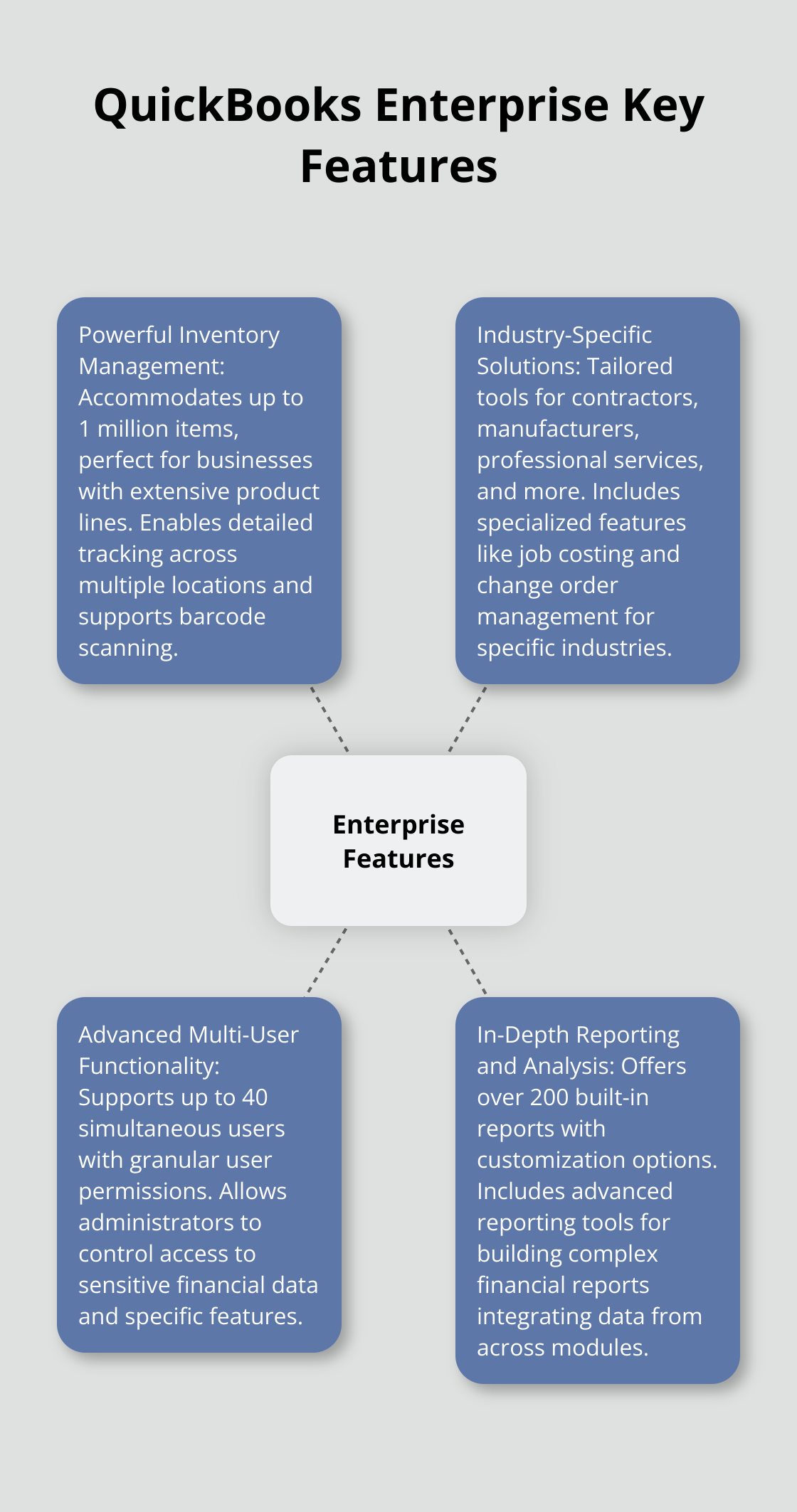
In-Depth Reporting and Analysis
For financial analysis, QuickBooks Enterprise offers over 200 built-in reports (significantly more than its online counterpart). Users can customize these reports to provide deep insights into various aspects of their business. The software also includes advanced reporting tools that allow users to build complex, customized financial reports integrating data from across modules (Sales, Purchases, Inventory, Payroll) in an Excel-friendly format. This capability proves valuable for businesses that require detailed financial analysis for decision-making.
While QuickBooks Enterprise offers powerful features, it’s important to note that it comes with a steeper learning curve. Businesses considering this option should prepare to invest time in training or partner with experienced ProAdvisors to fully leverage its capabilities. As we transition to discussing QuickBooks Online, it’s worth noting how its cloud-based approach offers a different set of advantages for businesses with different needs and priorities.
Why QuickBooks Online Shines for Modern Businesses
QuickBooks Online offers a suite of features that cater to the needs of modern, agile businesses. Its cloud-based nature provides significant advantages over traditional desktop software.
Anytime, Anywhere Access
QuickBooks Online’s cloud-based platform allows users to access their financial data from any device with an internet connection. This flexibility proves particularly valuable for businesses with remote teams or those that require on-the-go access to financial information. A sales representative can create an invoice immediately after closing a deal, even when out of the office.
Seamless Team Collaboration
QuickBooks Online provides a suite of connected tools that work together to help clients track time, get paid, and pay their teams. This feature benefits businesses working with external accountants or those with distributed teams across different time zones.
Effortless Maintenance and Security
QuickBooks Online automatically updates with the latest features and security patches, which ensures users always have access to the most current version without manual installations. The software also performs automatic data backups, which reduces the risk of data loss due to hardware failures or other unforeseen events. This hands-off approach to maintenance and security allows businesses to focus on their core operations rather than IT management.
Extensive App Ecosystem
One of QuickBooks Online’s strongest advantages is its vast ecosystem of third-party integrations. Integrating apps into QuickBooks can help automate and streamline tasks such as invoicing, expense management, and inventory management. This can save time and allow for streamlined workflows and reduced data entry.
While QuickBooks Online offers numerous benefits, it may not suit all businesses, particularly those with complex inventory needs or requiring industry-specific features. In such cases, QuickBooks Enterprise or other specialized solutions might prove more appropriate. The next section will compare QuickBooks Enterprise and Online to help you determine which version aligns best with your business needs.
How Enterprise and Online Compare
Cost Considerations
QuickBooks Enterprise Gold pricing starts at $1830 per year for either 1–10 or 1–30 users. It includes payroll built-in cloud access (for an added, tiered fee). QuickBooks Online offers more flexible pricing, starting at $35 per month for the Simple Start plan. Businesses should consider more than just the initial price tag.
Enterprise’s higher cost includes advanced features like industry-specific tools and robust inventory management. These capabilities provide substantial value for larger businesses or those with complex needs. Online’s lower entry point attracts small businesses, but costs increase as users are added or more advanced features become necessary.
Scalability for Growth
Both versions allow for scalability, but in different ways. QuickBooks Online enables businesses to upgrade between tiers as they grow, supporting up to 25 users in its most advanced plan. This flexibility suits rapidly growing small to medium-sized businesses.
Enterprise, while less flexible for quick upgrades, provides more room for expansion within a single version. It supports up to 40 users and handles significantly larger transaction volumes and data sets. This makes it ideal for businesses that anticipate substantial growth or already operate at a larger scale.
User Experience and Learning Curve
QuickBooks Online generally requires less upfront investment in training and setup due to its intuitive interface and simplified feature set. Its cloud-based nature allows users to access it from any device (which benefits businesses with remote teams or those requiring on-the-go access).
Enterprise, while powerful, presents a steeper learning curve. Its interface reflects its advanced capabilities with more complexity. However, for businesses that need its advanced features, the initial time investment in training can increase efficiency and enable more detailed financial management.
Support and Training Resources
Both versions offer support, but the nature of this support differs. QuickBooks Online provides 24/7 customer support, which proves crucial for businesses operating outside standard hours. It also offers numerous online resources, including video tutorials and a vibrant user community.
Enterprise users access priority support, including screen sharing for complex issues. However, support hours are more limited compared to the Online version. Enterprise also offers more comprehensive training options, including live online training sessions (which can benefit businesses implementing complex accounting processes).
Choosing the Right Version
The choice between QuickBooks Enterprise and Online depends on your business’s specific needs, growth trajectory, and internal resources. Online offers flexibility and ease of use for smaller businesses. Enterprise provides robust features and scalability that larger or more complex operations require.
Final Thoughts
QuickBooks Enterprise and QuickBooks Online offer distinct advantages for different business needs. Enterprise excels in advanced inventory management, industry-specific editions, and robust reporting capabilities, making it ideal for larger businesses with complex accounting requirements. QuickBooks Online provides cloud-based accessibility, real-time collaboration, and seamless integration with third-party apps, which suits small to medium-sized businesses that prioritize flexibility and ease of use.
Your choice between QuickBooks Enterprise vs Online depends on your business size, growth projections, and specific accounting needs. Consider factors such as user requirements, inventory management complexity, and customized reporting needs. Also, evaluate your team’s technical expertise and willingness to invest in training (this can impact the software’s effectiveness).
At Optimum Results Business Solutions, we help businesses make informed decisions about their accounting software. Our team of QuickBooks Online ProAdvisors provides expert advice tailored to your specific business needs. We ensure you select the solution that best supports your financial management and growth goals.








