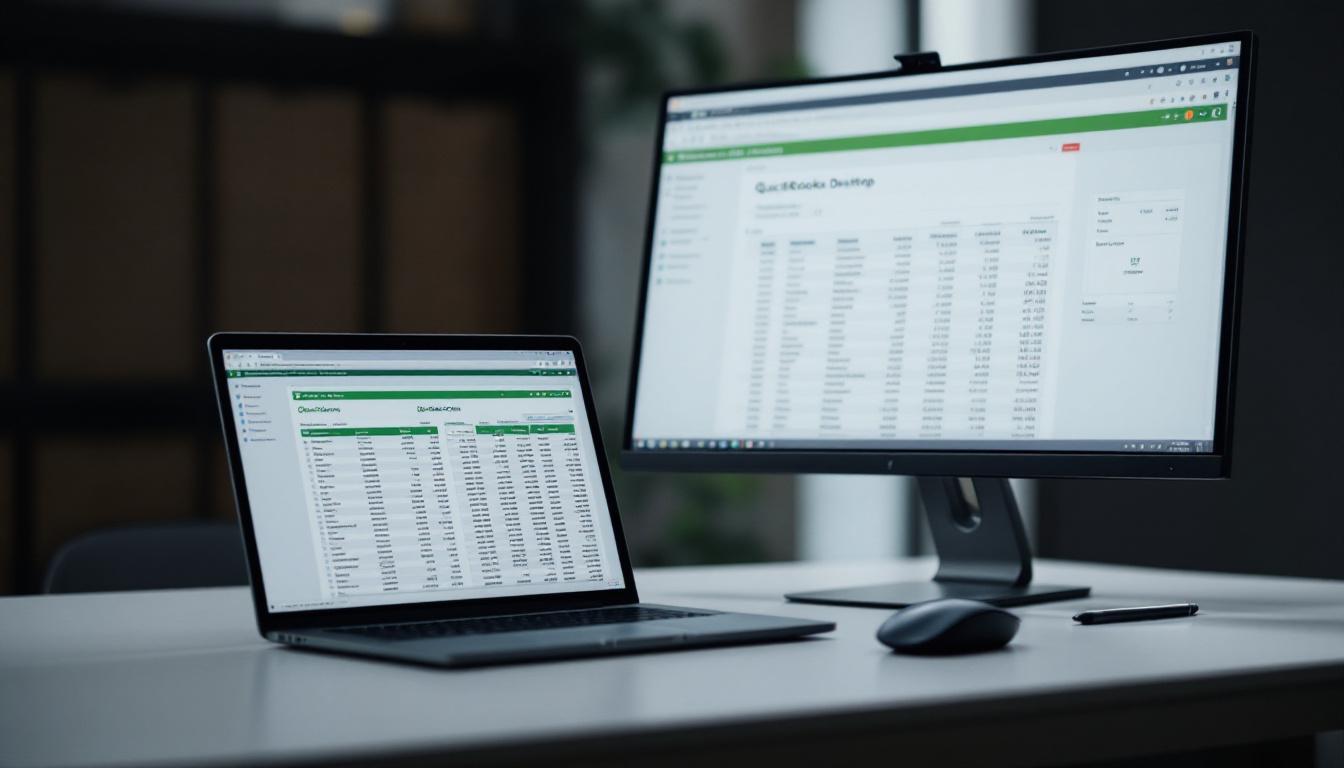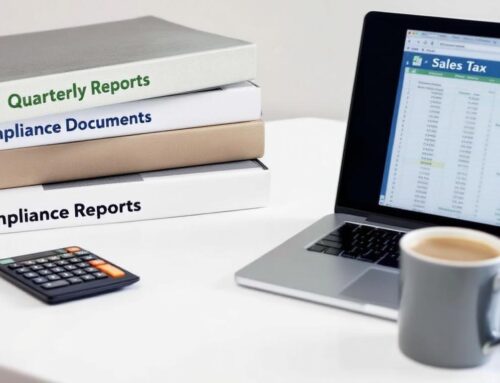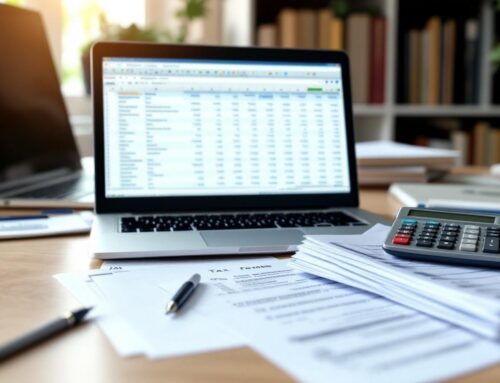At Optimum Results Business Solutions, we often field questions about QuickBooks Online vs Desktop pros and cons. Choosing the right accounting software is a critical decision for any business.
In this post, we’ll compare QuickBooks Online and Desktop, highlighting their key features and differences. Our goal is to help you determine which version best suits your business needs.
What Is QuickBooks Online?
Cloud-Based Accounting Solution
QuickBooks Online revolutionizes financial management for small businesses. This cloud-based platform allows your bookkeeper, accountant, or colleagues to log in simultaneously and work directly with your data. The flexibility proves particularly valuable for service-based businesses and tech startups with remote teams or those who need to manage finances on the move.
Real-Time Collaboration Features
A standout feature of QuickBooks Online is its support for real-time collaboration. Multiple users can work on the same set of books simultaneously (a game-changer for businesses with distributed teams or those who work closely with their accountants).
Automatic Updates and Backups
QuickBooks Online eliminates software maintenance hassles. The system applies updates automatically, ensuring users always have access to the latest features and security patches. Automatic data backups reduce the risk of data loss and remove the need for manual backups.
Subscription-Based Pricing Model
Unlike its desktop counterpart, QuickBooks Online uses a subscription-based pricing model. This approach often proves more cost-effective for many businesses, especially those just starting out. It allows for better cash flow management as the cost spreads out over time rather than requiring a large upfront investment.
Tiered Service Options
QuickBooks Online offers different tiers of service to accommodate various business needs and sizes. Plans range from basic options suitable for freelancers to more comprehensive packages for growing businesses. This variety ensures that most businesses can find a plan that fits their specific requirements.

The cloud-based nature of QuickBooks Online sets the stage for our next discussion: the features of QuickBooks Desktop, which operates quite differently from its online counterpart.
What Makes QuickBooks Desktop Stand Out?
QuickBooks Desktop offers a robust set of features tailored for businesses that require advanced functionality and prefer local software installation. Certain industries and larger companies often choose this version due to its comprehensive capabilities.
Powerful Inventory Management
QuickBooks Desktop excels in inventory management, a critical feature for retail and manufacturing businesses. It provides advanced tracking options, including:
- Management of multiple warehouses
- Tracking of inventory assemblies
- Setting of reorder points
This level of detail allows businesses to maintain optimal stock levels and reduce carrying costs.
Industry-Specific Solutions
QuickBooks Enterprise industry editions are built for specific businesses. These versions provide tailored tools for contractors, manufacturers, professional services, and more.
Advanced Reporting and Customization
QuickBooks Desktop stands out when it comes to reporting flexibility. It offers customizable reports, allowing for extensive customization. This benefits businesses that require detailed financial analysis or have complex reporting needs. Users can create custom reports from scratch or modify existing ones to suit their specific requirements.
One-Time Purchase Model
QuickBooks Desktop requires a one-time purchase with optional annual updates. This pricing model can benefit businesses that prefer to own their software outright and don’t require frequent updates. However, it also means that users need to manage their own updates and backups, which can take time.
Local Installation and Control
For businesses that prioritize local data control and offline access, QuickBooks Desktop provides a solution. This can be particularly important for companies with strict data security requirements or those operating in areas with unreliable internet connections.

As we compare QuickBooks Desktop to its online counterpart, it’s important to consider how these features align with your business needs. Let’s now examine how QuickBooks Online vs Desktop stack up against each other in various aspects of functionality and user experience.