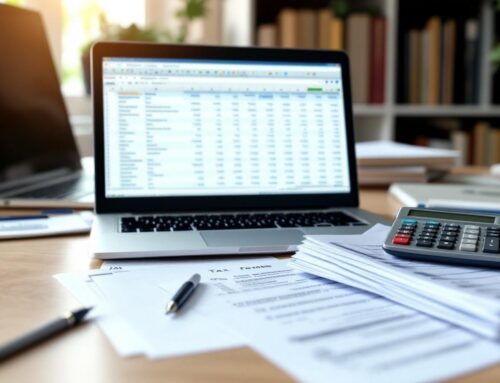QuickBooks handles 80% of small business accounting needs, yet most users only scratch the surface of its capabilities. Poor bookkeeping costs businesses an average of $62,000 annually in missed deductions and compliance issues.
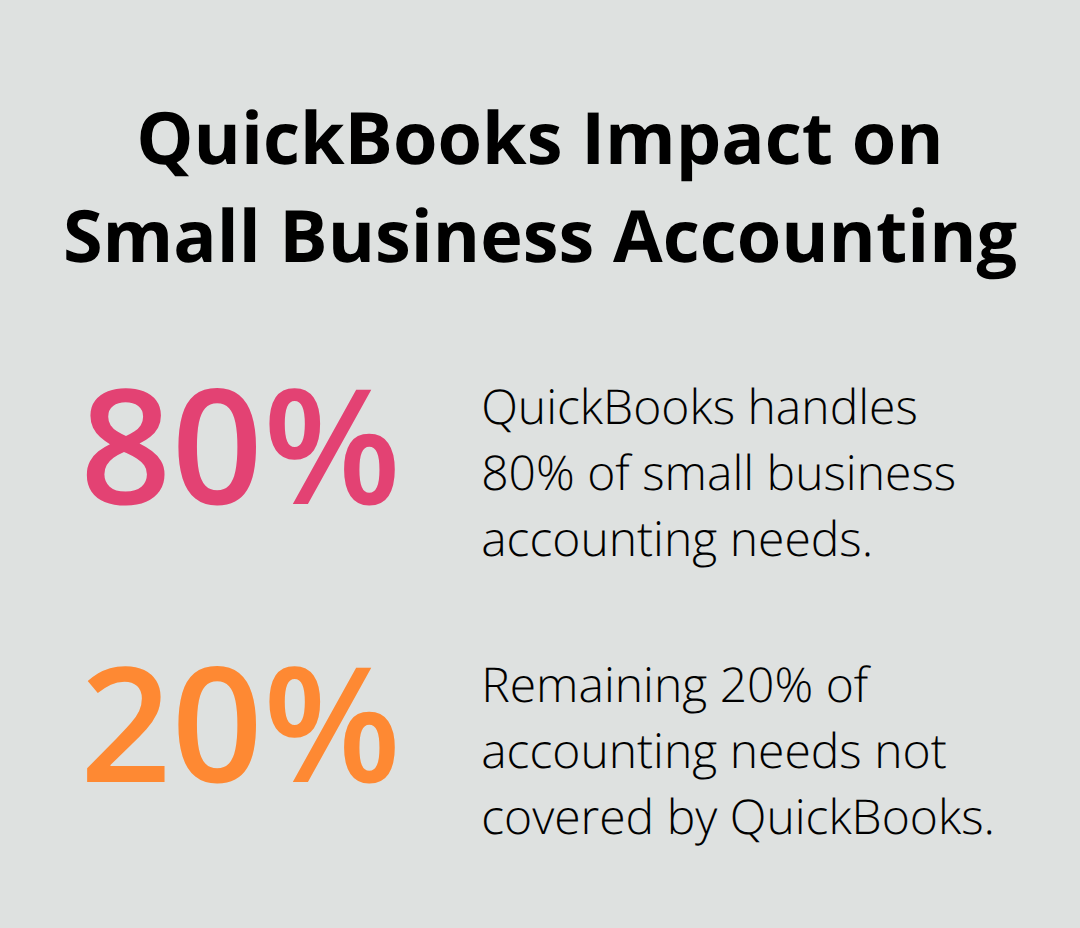
We at Optimum Results Business Solutions see companies transform their financial management through proper QuickBooks bookkeeping training. This guide covers everything from basic setup to advanced automation features.
What Makes QuickBooks Setup Different From Other Software
Your QuickBooks foundation determines whether you spend 2 hours or 8 hours monthly on bookkeeping tasks. According to Intuit’s data, businesses with properly configured company files can significantly reduce the size of their company file without deleting data through Data File Optimization.
Company File Configuration That Actually Works
Start with your legal business name exactly as it appears on tax documents. QuickBooks matches this information with IRS records during tax season. Choose your fiscal year carefully because you must create a new company file and migrate all data to change it later. Select accrual accounting if your annual revenue exceeds $25 million or you carry inventory. Cash accounting works for service businesses under this threshold. The industry selection affects your default chart of accounts, so pick the closest match to your actual business operations rather than something generic.
Chart of Accounts Architecture
Your chart of accounts should contain 50-75 accounts maximum. More accounts create confusion without added value. Start with QuickBooks’ industry template, then customize ruthlessly. Delete unused accounts immediately because they clutter reports and slow navigation. Create expense accounts that match your tax return categories exactly (this saves hours during tax preparation). Use account numbers if you have multiple locations or departments. The 4-digit system works best: 1000s for assets, 2000s for liabilities, 3000s for equity, 4000s for income, 5000s for expenses. Account names should be specific enough that any team member understands them without explanation.
User Access Controls That Prevent Disasters
Standard user access creates security risks, and businesses face various types of fraud including phishing, email scams, return and refund scams, money fraud, and invoice fraud. Set up custom user roles instead of QuickBooks defaults. Bookkeepers need full access to transactions but not to user management. Sales staff require invoice creation rights without payment processing access. Never share admin credentials with multiple people. Create separate logins for each person who touches your financial data. Enable two-factor authentication on all accounts because 81% of data breaches involve compromised passwords. Review user activity reports monthly to catch unauthorized changes before they compound.
These setup decisions directly impact how efficiently you’ll record daily transactions and manage your financial data flow. For businesses just starting out, QuickBooks Online Simple Start provides an excellent foundation with simplified features that grow with your needs.
Essential QuickBooks Bookkeeping Functions
Income and expense records determine whether your financial reports reflect reality or fiction. Proper expense categorization is crucial for maximizing tax deductions, as outlined in IRS guidelines for self-employed individuals. Set up expense categories that match your tax return line items exactly because this saves hours during tax preparation. Use the mobile app to photograph receipts immediately after purchases because 67% of small business owners lose receipts within 30 days. Enable bank feeds to import transactions automatically, then categorize each transaction within 48 hours while details remain fresh in memory. Create rules for transactions like rent or software subscriptions because automation reduces data entry time by 40%.
Income and Expense Management
QuickBooks processes transactions most efficiently when you establish consistent patterns. Record income immediately when you receive payment rather than when you send invoices (unless you use accrual accounting). Split transactions when one payment covers multiple expense categories because this maintains accurate reporting. Use class tracking for different business locations or profit centers to analyze performance separately. Set up vendor profiles with default expense categories because this speeds up data entry for repeat purchases.
Invoice Management That Speeds Cash Flow
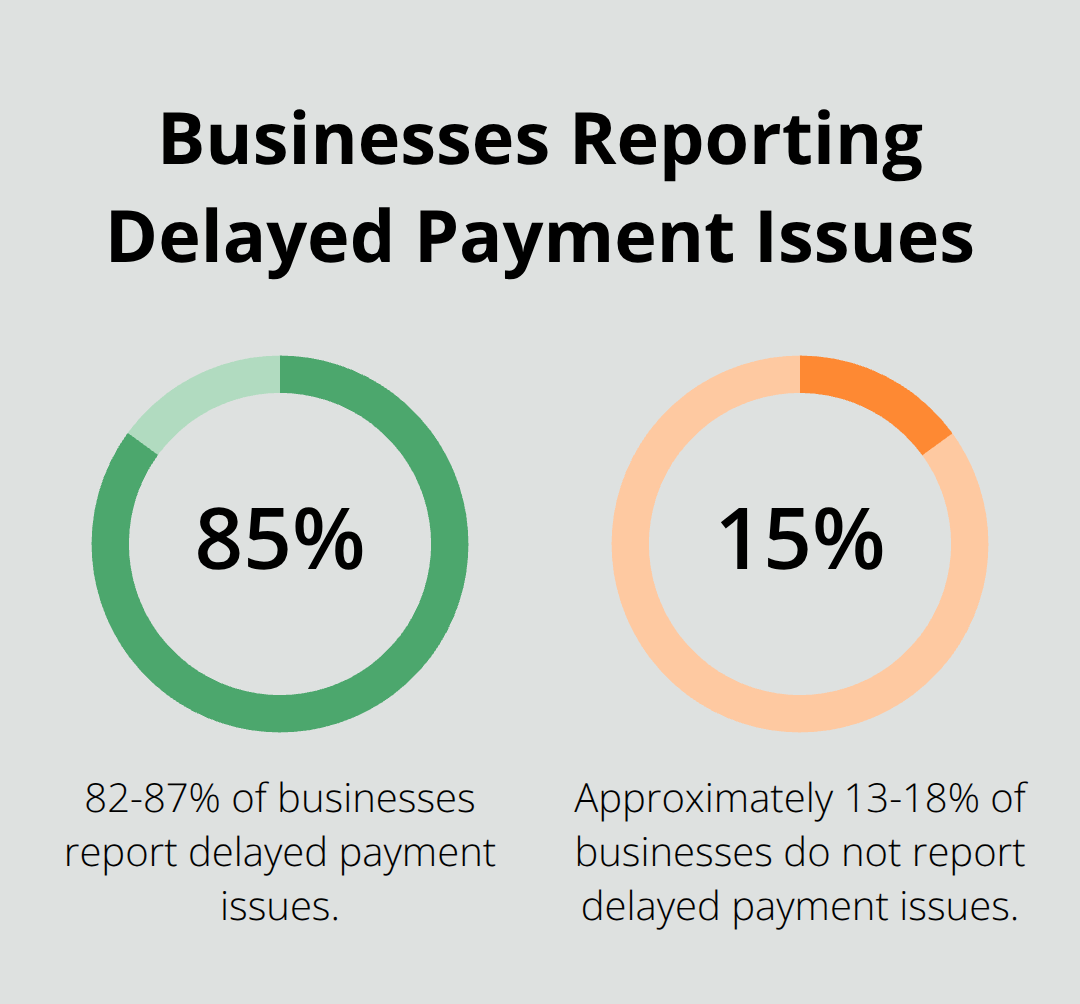
Your invoice process directly impacts cash flow timing and collection rates. Companies using automated reminder sequences see faster payment collection, with 82-87% of businesses reporting delayed payment issues. Set up invoices for regular clients to eliminate monthly invoice creation tasks. Include specific payment terms like Net 15 or Net 30 rather than generic language because clear terms reduce payment delays. Enable online payments through QuickBooks Online with Payroll because customers pay 3x faster when they can click to pay immediately. Send payment reminders automatically at 7, 14, and 21 days overdue because persistent follow-up increases collection rates by 25%.
Bank Reconciliation Without the Headaches
Monthly reconciliation catches errors before they multiply into major problems. Start reconciliation on the same day each month because consistency prevents data pile-up. Match imported transactions to existing entries first, then address discrepancies immediately. Common reconciliation issues include duplicate entries, timing differences, and bank fees that weren’t recorded. Use the reconciliation report to identify patterns in errors because repeated mistakes indicate process problems that need fixes. Never force reconciliation to balance with mystery adjustments because this creates bigger problems later. Address every penny difference because small errors compound into significant discrepancies over time.
These daily transaction processes create the foundation for advanced QuickBooks features that can automate much of your financial management workflow.
How Advanced Features Transform QuickBooks Efficiency
Standard reports tell you what happened, but custom reports reveal why it happened and what comes next. Profit and Loss by Class shows which business segments generate actual profits versus revenue, while Accounts Receivable reports identify clients who consistently pay late and need different terms. Create custom dashboards with your five most critical metrics because executives check dashboards more frequently than full reports. Set automatic report delivery for monthly P&L statements and weekly cash flow summaries because consistent review prevents financial surprises. Custom fields track project codes, sales regions, or customer types that standard QuickBooks fields miss, which enables analysis that drives better business decisions.
Dashboard Design That Drives Action
Your dashboard should answer three questions within 10 seconds: current cash position, outstanding receivables, and this month’s profit margin. Remove vanity metrics like total revenue that don’t indicate business health. Add summaries for both receivables and payables because cash flow matters more than total amounts. Include inventory turnover rates if you stock products because slow inventory ties up cash unnecessarily. Position your most important metrics at the top of the dashboard where they catch attention immediately.
Inventory Management That Prevents Stockouts
QuickBooks Desktop handles complex inventory scenarios better than QuickBooks Online, with support for advanced inventory features and FIFO methods. Set reorder points 20% higher than historical minimums because stockouts cost more than extra inventory. Enable inventory alerts for items below reorder points and products with negative quantities because manual checks miss critical shortages. Track landed costs that include freight and duties for accurate profit margins (especially important for imported goods). Use assembly items for products with multiple components because this maintains accurate cost records as material prices change.
Automation Rules That Eliminate Repetitive Tasks
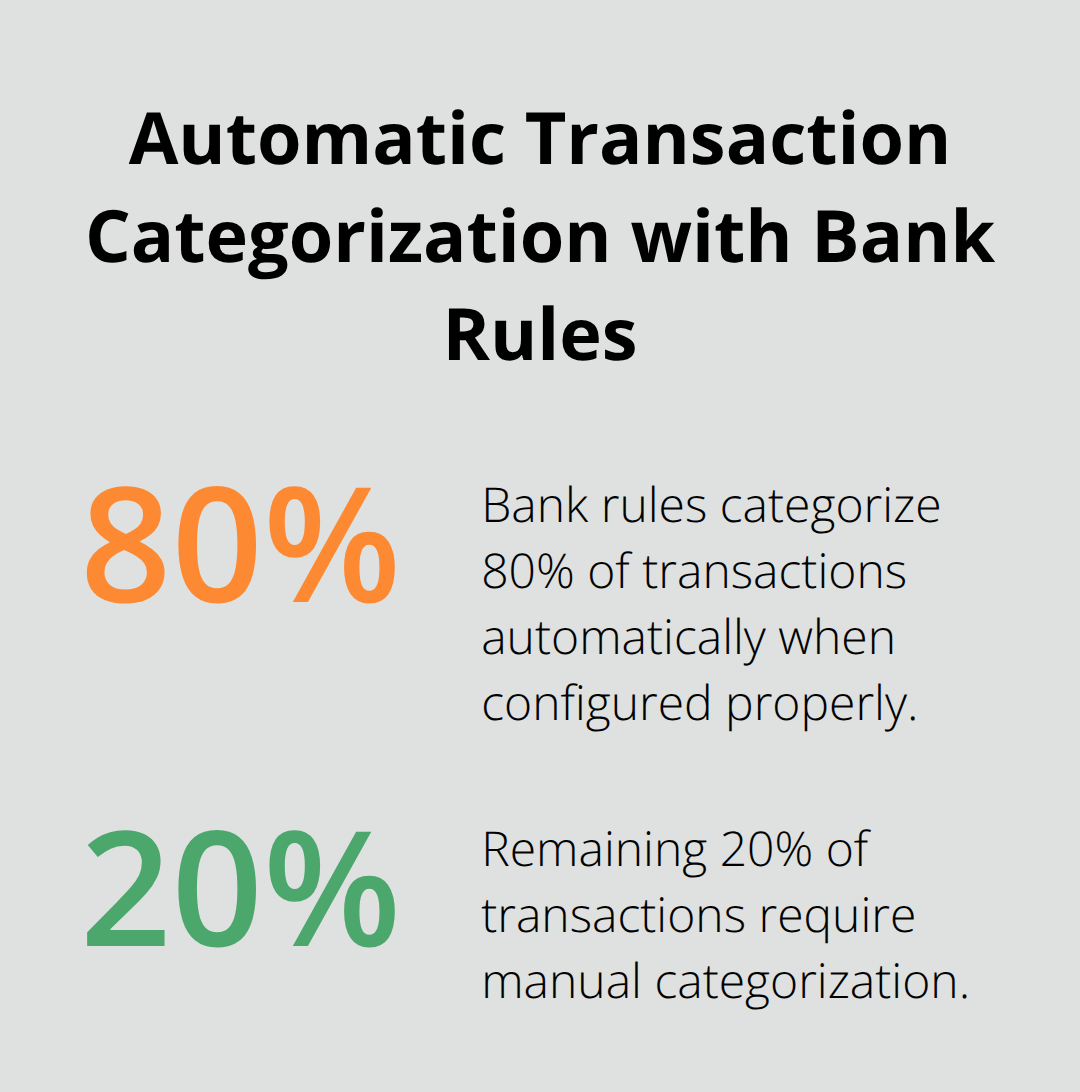
Bank rules categorize 80% of transactions automatically when you configure them properly. Create rules for rent payments, utility bills, and subscription services because these repeat monthly with identical details. Set up transactions for fixed expenses like insurance premiums and loan payments because automation prevents missed entries and late fees. Use workflow templates for month-end procedures because standardized processes reduce errors and save 2-3 hours monthly. Enable automatic invoice reminders at 7, 14, and 30 days past due because persistent follow-up increases collection rates significantly. Integration with apps like Receipt Bank or Hubdoc eliminates manual receipt entry, which reduces bookkeeping time by 40% while accuracy improves.
Final Thoughts
Proper QuickBooks bookkeeping training transforms financial chaos into organized data that drives smart business decisions. Companies with structured training reduce monthly bookkeeping time from 8 hours to 2 hours while they catch errors that cost thousands in missed deductions. The setup foundation you build determines whether QuickBooks becomes a powerful business tool or another software headache.
Your next step involves consistent practice of these techniques rather than sporadic attempts. Start with daily transaction records, then add weekly reconciliation, and finally implement monthly custom reports. Each skill builds on the previous one, which creates a comprehensive financial management system.
Professional support becomes necessary when your business complexity exceeds your available time or expertise (especially with payroll, sales tax compliance, or multi-location operations). Optimum Results Business Solutions provides expert bookkeeping services for small service-based businesses and tech startups. The investment in proper QuickBooks bookkeeping training pays dividends through improved cash flow management, accurate financial reports, and reduced stress during tax season.